LiDAR Mode
Measure with your photos.
Turn every job site photo into measurements you can trust with a built-in photo measuring tool.
Book a Demo

See Measurements On Photos
Capture photo measurements in a flash. Just stand back, take a photo, and draw a line—your dimensions are instantly generated.

Save Time, Stress Less
No more pulling out measuring tools or switching apps. Cut down on extra steps and costly mistakes with measurement data that you can access from anywhere on desktop or mobile.
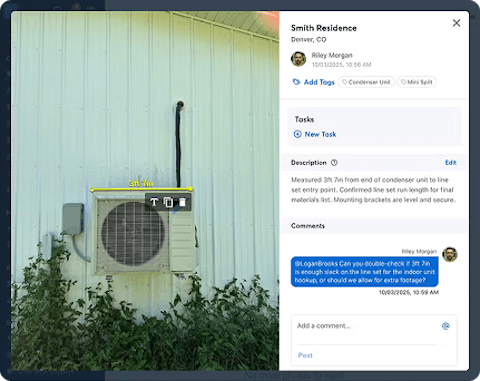
Go the Extra Mile
Show clients professional documentation with accurate measurements that sets you apart. Photos taken with a LiDAR camera build trust, give you a competitive edge, and help you win more bids.
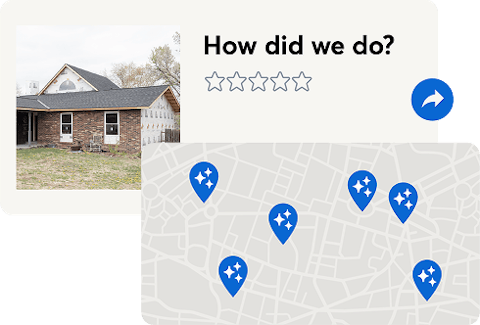
Get More Than Measuring
While other measuring apps charge $30-$150 a month just for measurements, LiDAR Mode is automatically included in CompanyCam Elite—along with Reviews, Portfolios, and more tools to help you grow.
Try CompanyCam Elite
Head to your billing page to try Elite—and LiDAR Mode—free for 14 days.
How It Works
So easy the newbie can do it. Just follow these steps!
Use iPhone LiDAR on a Pro model, by opening the CompanyCam camera and toggling on LiDAR Mode.
Stand 3–15 feet away and capture the photo as usual. The 3D LiDAR scanner will record spatial data in the background.
Open the photo, select the ruler icon, and draw a line to mark what you want to measure—just like a digital photo ruler. The length will instantly appear.
When enabled, LiDAR data is saved with the photo, so any teammate (even without a Pro device) can view or add measurements later.
Measure like a Pro
Study up on how to get the most out of LiDAR Mode.
What Else Can I Do?
Explore more CompanyCam features.
See LiDAR Mode in Action
We know better than anyone that seeing is believing.